A Guide to Website Design Costing

When people ask, "How much does a website cost?" the answer is always, "It depends." I've seen projects range from a few hundred bucks for a simple DIY site all the way up to over $50,000 for a massive, custom-built platform.
The final price tag really boils down to your project's complexity, the features you need, and the level of expertise you bring on board. Think of it like the difference between a simple, printed brochure and an interactive, high-end digital catalog. Both serve a purpose, but the work involved is worlds apart.
Why Website Design Costing Varies So Much

Ever asked for a quote and felt like you were getting the runaround? The truth is, there's no simple price tag because a "website" isn't a one-size-fits-all product. It’s a custom solution built to solve specific business problems, and the cost reflects the labor, skill, and strategy required to get you there.
Let's use a car analogy. A basic sedan gets you from point A to B just fine. But if you want a luxury SUV with all the bells and whistles—heated seats, a panoramic sunroof, a top-tier sound system—you’re looking at a completely different price point. It’s the same with websites. A simple "digital business card" site is the reliable sedan, while a complex e-commerce machine is that fully-loaded SUV, engineered from the ground up to drive sales.
The Spectrum of Website Complexity
At its core, your website's cost is a direct reflection of its scope and the value you need it to deliver. A bigger, more intricate project simply takes more time, specialized skills, and advanced tools, all of which factor into the final price.
Here are the key things that create that massive price range:
- Custom Design vs. Templates: A truly unique design, crafted from a blank canvas, will always cost more than starting with a pre-built template and just swapping out colors and fonts.
- Number of Pages: It's simple math. A 5-page brochure site is far less work (and less expensive) than a 50-page corporate site with deep, branching sections.
- Special Features: This is where costs can really climb. Adding things like e-commerce shopping carts, online booking systems, or exclusive member portals ramps up the complexity and the investment.
- Content Creation: Don't forget the words and images! Professional copywriting, photography, and video production are often separate costs but are absolutely crucial for a polished final product.
Ultimately, your website budget is an investment in your business's digital storefront. The more you need it to do—attract customers, process sales, manage bookings—the more resources are required to build it effectively.
Getting your head around this spectrum is the first real step toward setting a budget that makes sense. Before we even talk about specific numbers, it’s critical to understand why those numbers exist. This way, you can make smart choices about where to put your money to get the best possible return.
So, What Really Goes Into the Cost?
Ever tried to get a price for building a custom house? You quickly learn you're not paying for "a house" but for the architectural plans, the foundation, the plumbing, the wiring, and all the custom finishes. Building a website is surprisingly similar. The final price tag is a sum of several distinct, critical parts.
Let's pull back the curtain on what actually drives the cost. Once you understand these core components, you'll be able to see exactly where your money is going and make much smarter budgeting decisions.
This image gives a great visual breakdown of how different factors stack up to create the final price.
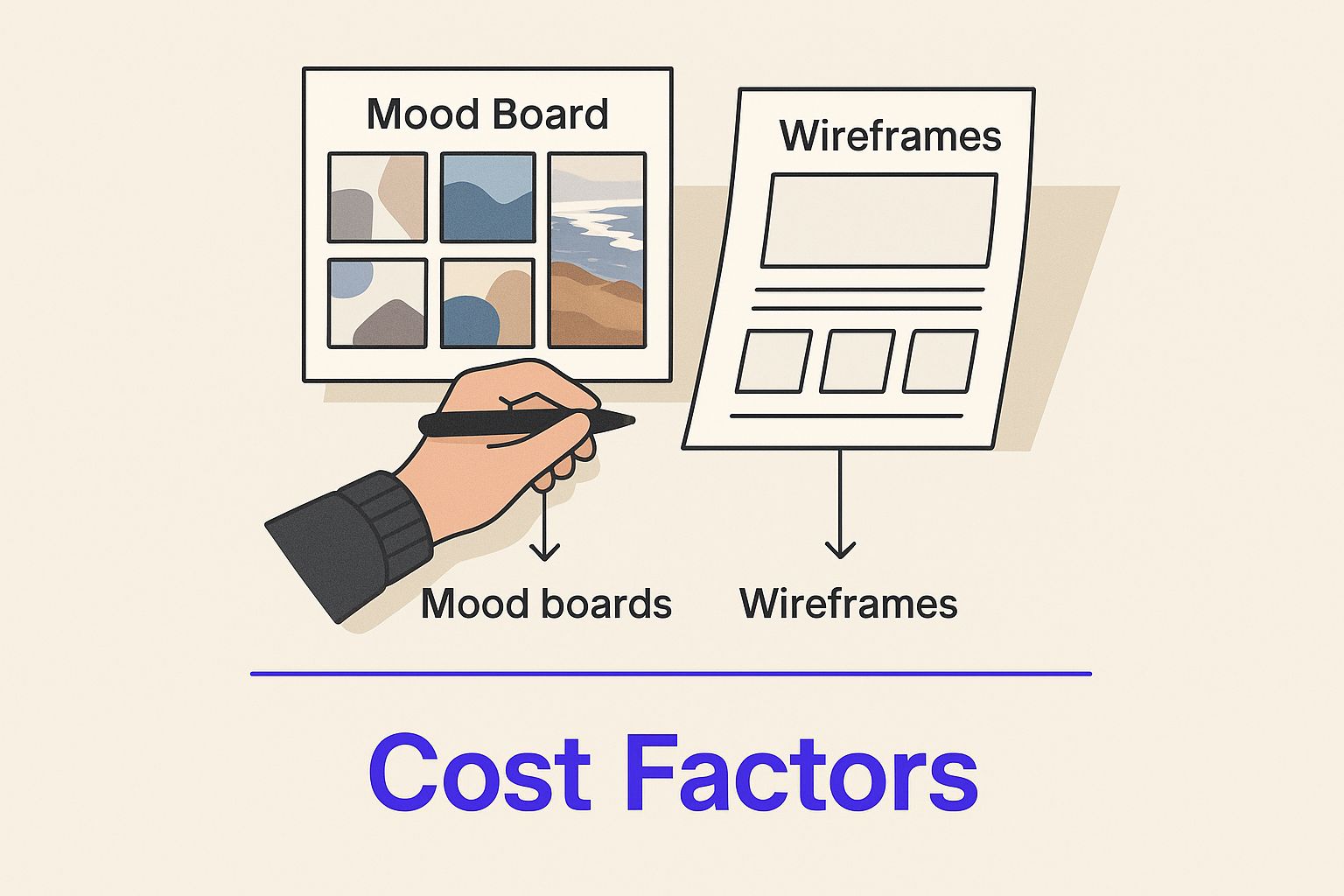
As you can see, things like design and core features form the base. The more specialized and custom you get, the more the investment grows.
UI/UX Design: The Architectural Blueprint
User Interface (UI) and User Experience (UX) design is the architectural blueprint of your website. This isn't just about picking nice colors and fonts; it's about crafting an intuitive, logical, and even enjoyable journey for every visitor. Good UX is what seamlessly guides someone from your homepage to a contact form or a product page without them having to think twice.
A project that involves in-depth UI/UX research, wireframing, prototyping, and user testing will naturally cost more than just slapping your logo on a pre-made template. Why? Because you're investing in a strategic foundation that's proven to keep people on your site and guide them to action. In fact, a staggering 88% of online shoppers say a bad user experience is enough to make them never return.
Custom Functionality: The Special Features
If UI/UX is the blueprint, then custom functionality is like adding a home theater or a professional-grade kitchen. A basic website is like a standard house, but what if you're a photographer who needs a complex gallery system, or a consultant who needs a private client portal?
In the web world, these "special features" could be anything from:
- A real-time booking or appointment system for a salon or clinic.
- A members-only area with gated content for your subscribers.
- An interactive tool that lets customers design their own T-shirt or piece of furniture.
- Advanced search and filtering for an e-commerce store with a huge inventory.
Each one of these custom features requires specialized development work, which adds to the overall project scope and budget.
Content Management System: The Operating System
Think of the Content Management System (CMS) as the engine that powers your website. It’s the behind-the-scenes platform that lets you log in to add a blog post, update a team member's bio, or change a banner image without having to call a developer. The cost here depends entirely on the complexity and flexibility of the system you choose.
A simple WordPress site using a pre-made theme is a lot like a modular home—it's cost-effective and gets you up and running quickly. On the other hand, a custom-built site on a more robust platform like Shopify or a fully bespoke CMS is like having an architect design a home from the ground up—it's built for your exact needs and ready to scale.
Understanding how different platforms and agencies structure their costs is key. You'll find that they use various pricing models depending on the services they offer.
E-commerce Capabilities: The Digital Storefront
Adding e-commerce is like turning your house into a fully operational retail store, and it's one of the biggest factors that will influence your final budget. It's so much more than just a "Buy Now" button. A solid e-commerce website needs:
- Secure payment gateway integrations (like Stripe or PayPal).
- A system for managing product catalogs.
- Real-time inventory tracking.
- Automated shipping and tax calculations.
- Customer accounts and order history.
The complexity scales quickly. A shop selling 100 products, each with different sizes and colors, will require a significantly bigger investment than a site selling five digital downloads.
How Your Project Type Shapes the Budget

It’s a simple truth: not all websites are built the same, and their price tags show it. The single biggest thing that will influence your final bill is the type of website you actually need. Think of it like construction. Building a simple garden shed and building a multi-story shopping mall are both "construction projects," but nobody would expect them to cost the same.
It's the same story online. A local bakery’s website has a completely different purpose and scope than a massive online subscription service. Figuring out where your project lands on that spectrum is the crucial first step to setting a budget you can trust. It keeps you from both lowballing the investment and overpaying for bells and whistles you'll never use.
The Simple Business or Brochure Website
This is your digital handshake. It’s the online version of a sharp business card or a glossy brochure, perfect for service-based businesses, consultants, or local shops. Its main job is to plant your flag online, show people you’re legitimate, display your work, and make it easy for them to get in touch.
These sites are usually pretty straightforward, often just 5-10 pages—think Home, About Us, Services, and a Contact page. Since they don't need complicated features like e-commerce checkouts or user logins, the work involved is much less intensive.
Key takeaway: A brochure site is your foundational online presence. It’s built to inform and generate leads, not to handle complex transactions directly on the site.
The whole point here is to build trust and give potential customers a clear path to contact you. For most small businesses, this is the ideal, cost-effective place to start.
The E-commerce Powerhouse
Now we're getting into more complex territory. Jumping into e-commerce immediately ramps up the complexity, and with it, the cost. An e-commerce site isn't just a website; it’s a full-blown digital store. It has to manage everything from product galleries and inventory levels to secure payments and shipping calculations. It’s a sales machine that has to work flawlessly, 24/7.
The investment for an online store really boils down to its scale:
- How many products? A shop with 20 items is a world away from one with 2,000 products, each with different sizes, colors, and options.
- How do you get paid? Integrating secure payment gateways like Stripe, PayPal, or Apple Pay is a technical must-have.
- What can customers do? Features like customer accounts, order history, and product reviews all add layers of development.
You’re essentially building an entire retail operation from the ground up, just online. That naturally requires a bigger budget than a simple informational site.
The Custom Web Application
This is the big league of web development. We're talking about projects that go way beyond displaying content or selling products. A custom web application is basically software that runs in a web browser, built to solve a very specific problem or perform a unique function. Think about tools you use every day like Trello or Airbnb, or even a custom dashboard built just for your company's internal team.
These projects are built from scratch to meet a unique need. The website design costing for a web app is the highest because it demands deep discovery sessions, specialized programming, rigorous testing, and often involves designing a complex database architecture.
A recent survey from GoodFirms really drives home how wide these price gaps are, showing that project type is the number one cost factor. Their data reveals that a small business site might land between $1,000 and $7,000, while a full-featured e-commerce platform can easily jump to anywhere from $5,000 to over $50,000. You can see more of their website development cost benchmarks on GoodFirms to get a clearer picture.
Choosing Your Team: Freelancer, Agency, or DIY?
One of the biggest levers on your website's final price tag is deciding who is actually going to build it. Are you bringing in a lone specialist, a full-service construction crew, or are you going to assemble a pre-packaged kit yourself? This decision will shape your budget, your timeline, and what you end up with.
Let’s break it down with an analogy. A freelancer is like a master carpenter you hire for their specific skill. An agency is the general contractor, bringing in and managing a whole team of experts—designers, developers, and marketers. And a Do-It-Yourself (DIY) platform? That’s like a flat-pack furniture kit; it gives you all the pieces and tools to build it yourself.
Each route offers a different level of service, expertise, and, of course, cost. Figuring out these differences is the key to matching your project's needs with the right people and the right budget.
The Freelancer: A Specialist Artisan
Hiring a freelancer is often the perfect move for businesses that have a really clear, well-defined goal. If you know you need an expert to build out your Shopify store or a brilliant graphic designer to nail your visual identity, a freelancer delivers that focused skill, usually for less than an agency would charge.
Freelancers typically bill in one of two ways:
- Hourly Rates: You pay for the exact time they spend on your project. This is great for flexibility, but watch out—it can get unpredictable if the project scope starts to creep.
- Fixed Project Fees: You both agree on a set price for the whole project before any work begins. This gives you budget certainty, but it demands a crystal-clear project plan from day one.
A freelancer is your best bet when you have a specific task or a smaller, well-scoped project. You get a direct line to an expert without paying for the overhead of a larger firm.
The Agency: A General Contractor
When you hire an agency, you're not just getting one person—you're getting the whole team. Suddenly you have a project manager, designers, developers, SEO specialists, and copywriters all working together. This all-in-one approach is ideal for more complex projects that need a single, cohesive strategy from start to finish.
Think of agencies as the general contractors of the web world; they coordinate every single part of the build. Yes, their prices are higher because of the larger team and overhead costs, but what you’re paying for is a comprehensive, fully managed service that delivers a polished, market-ready website. They usually work on a project-based fee or a monthly retainer if you need ongoing support.
The DIY Builder: A Home Assembly Kit
DIY platforms like Shopify or Squarespace are by far the most budget-friendly option. They arm you with templates and drag-and-drop tools so you can build your own site without ever touching a line of code. For new businesses on a tight budget with straightforward needs, this is a fantastic way to get started.
The catch? The trade-off for saving money is spending your own time. While the upfront cost is low, you’re on the hook for everything—the design, the setup, the troubleshooting, and all the maintenance down the road.
The price points for each path are worlds apart. One recent guide noted that while a DIY site can come in under $300, a project with a freelancer can easily run from $500 to over $5,000. Agencies play in a similar ballpark but can quickly climb past $10,000 for complex websites, often rolling in other services like marketing and SEO. To get a better feel for the numbers, you can explore more detailed website design cost breakdowns on Fiverr and see how these options really stack up.
Planning for Ongoing Website Costs
Getting your website live is a fantastic milestone, but it's really the starting line, not the finish. A classic mistake I see business owners make is forgetting to budget for the recurring expenses that keep a site secure, running smoothly, and actually doing its job long after the initial launch party.
These ongoing costs usually aren't bundled into the initial website design costing quote, but they are absolutely critical to protecting your investment. It’s like buying a new car; the sticker price is just the beginning. You still have gas, insurance, and oil changes to think about if you want it to keep running well.
Non-Negotiable Recurring Expenses
Every website has a few "utility bills" you'll need to pay monthly or annually. These aren't fancy extras—they're the basic services that keep your digital doors open.
Domain Name Registration: This is what you pay to own your website's address (like
yourbusiness.com). It's a small annual fee, usually between $15 to $25 per year, to keep that name yours and yours alone.Web Hosting: Think of hosting as the plot of land your website lives on. It's the service that stores all your files and makes them available to visitors online. Costs can range from $10 per month for a simple shared plan to over $100 per month for something more powerful.
SSL Certificate: This little security feature encrypts the connection between your site and your visitors, showing that little padlock icon in the browser bar. It's a huge trust signal. While many hosts now include one for free, a premium certificate might cost anywhere from $50 to $200 annually.
These three are the absolute bare minimum. If you skip any of them, your site could disappear from the internet or be flagged as "not secure," which is a surefire way to scare away customers.
Budgeting for Maintenance and Growth
Once you've covered the basics, you have to think about keeping your site healthy and relevant. This is where a little proactive budgeting can save you a world of headaches down the road.
A website is a living part of your business, not a static brochure. It needs regular attention to perform at its best, adapt to changes, and continue delivering a return on your investment.
Ongoing maintenance plans, which can run from $50 to $500+ per month, are a great way to handle this. They typically cover essential tasks like software updates, security scans, and making sure your site is backed up regularly.
Don't forget to set aside resources for creating new content, too. Keeping your blog fresh or adding new pages is key for SEO and visitor engagement. Using things like AI content creation tools can be a smart way to help with this, keeping your site lively without breaking the bank.
Budgeting Smartly for Maximum ROI
Think of your website not as a cost, but as an investment—a powerful engine for your business's growth. The final, and arguably most important, step in this whole process is approaching your budget strategically. It's how you make sure every dollar you spend comes back to you, and then some.
It all starts with one simple question: What is this website's number one job? Is it to fill your pipeline with qualified leads? Sell products directly from a digital storefront? Or maybe it's to grow a dedicated email list. Nailing down this core purpose right from the get-go becomes your guiding light for every decision that follows.
Prioritize and Plan
With your main goal clear, it's time to make two lists: "must-haves" and "nice-to-haves." A must-have is anything that directly helps you achieve that primary job. If you're running an e-commerce site, a dead-simple, secure checkout is a non-negotiable must-have. Those flashy animations on the blog page? That’s a classic nice-to-have.
This simple exercise keeps your budget in check and funnels your money where it will actually make a difference. It also opens up a smarter way to build: a phased approach.
A phased rollout is your secret weapon for budgeting. Instead of trying to build the entire dream site at once, you launch with the essentials first. The "nice-to-haves" can wait until the site starts paying for itself.
This gets you up and running faster, helps manage your cash flow, and lets you use real customer data to decide what to build next. For instance, you could launch your core online store in phase one, and then add a customer rewards program in phase two once you see how people are actually shopping.
At the end of the day, your website is just one piece of your larger business puzzle. To really squeeze the most value out of it, you need to think about it in the context of improving overall marketing ROI. When your site works seamlessly with all your other marketing efforts, its value skyrockets. By keeping an eye on metrics like conversion rates and customer acquisition costs, you can prove that your website isn't just an expense—it's a strategic asset that pays for itself over and over again.
A Few More Questions We Hear All the Time
Still have some questions about website design costs? You're not alone. Let's tackle a few of the most common questions that pop up when people are trying to figure out their budget.
These are the things business owners often ask, and getting clear on them will help you plan your project with a lot more confidence.
Does a Redesign Cost Less Than a Brand New Site?
You’d think so, but not always. It's a common misconception that refreshing an old site is automatically cheaper than building a new one from scratch.
While you might be reusing some content, a proper redesign often means completely rethinking the user experience, updating the brand, and rebuilding the site's technical guts. Sometimes, it's actually more work to untangle old, messy code than it is to start with a clean slate. Because of that, the cost can easily be the same as a new build, or occasionally even more.
Is Skimping on Hosting a Smart Way to Save Cash?
We get why cheap hosting looks appealing, but it’s one of those areas where you really get what you pay for. Cutting corners here often means you're stuck with slow load times, weak security, and a site that goes down more often than you'd like.
All of that is poison for your SEO and a huge turn-off for visitors. For any serious business, especially an online store, quality hosting isn't a luxury—it's essential for protecting your sales and your reputation.
Think of your website hosting as the land your digital store is built on. You wouldn't build a beautiful shop on a shaky, unstable foundation, would you?
What Should a Good Project Quote Actually Look Like?
A trustworthy quote is way more than just a single price at the bottom of the page. It should give you a crystal-clear, itemized breakdown of everything you're paying for.
Look for specifics on:
- Design and development phases
- Content migration
- SEO fundamentals
- Project timelines and key milestones
- A clear payment schedule
Just as important, it should spell out what’s not included. This transparency is key to avoiding those nasty surprise costs down the road.
Ready to stop relying on Etsy and build a powerful e-commerce store that you actually own? At Wand Websites, we create high-performing Shopify sites that turn your hard work into more traffic, bigger orders, and loyal customers. Let's build your growth engine together.


