The 6 Web Development Stages From Start to Finish

Think of the web development process as a roadmap. It’s a structured journey that takes your initial idea and turns it into a live, functioning website. This path typically involves six core steps: kicking things off with discovery and planning, moving into design, then development, followed by testing, deployment, and finally, ongoing maintenance. Sticking to this roadmap is really the secret sauce to launching a great website on time and on budget.
Your Website Blueprint: The 6 Core Development Stages
Jumping into an e-commerce build without a clear plan is a recipe for disaster. It’s like trying to build a house without a blueprint—you’re bound to end up with a wobbly foundation, mismatched rooms, and a final product that's nowhere near what you envisioned. A structured development process gives us that essential framework, making sure every single decision is deliberate and serves the end goal.
This systematic approach is your best friend for keeping the project organized and the budget in check. It’s a set of principles shared with broader software creation, and you can get a great foundational understanding by reading about the Software Development Life Cycle (SDLC) phases.
Here’s a bird’s-eye view of how these stages flow together.
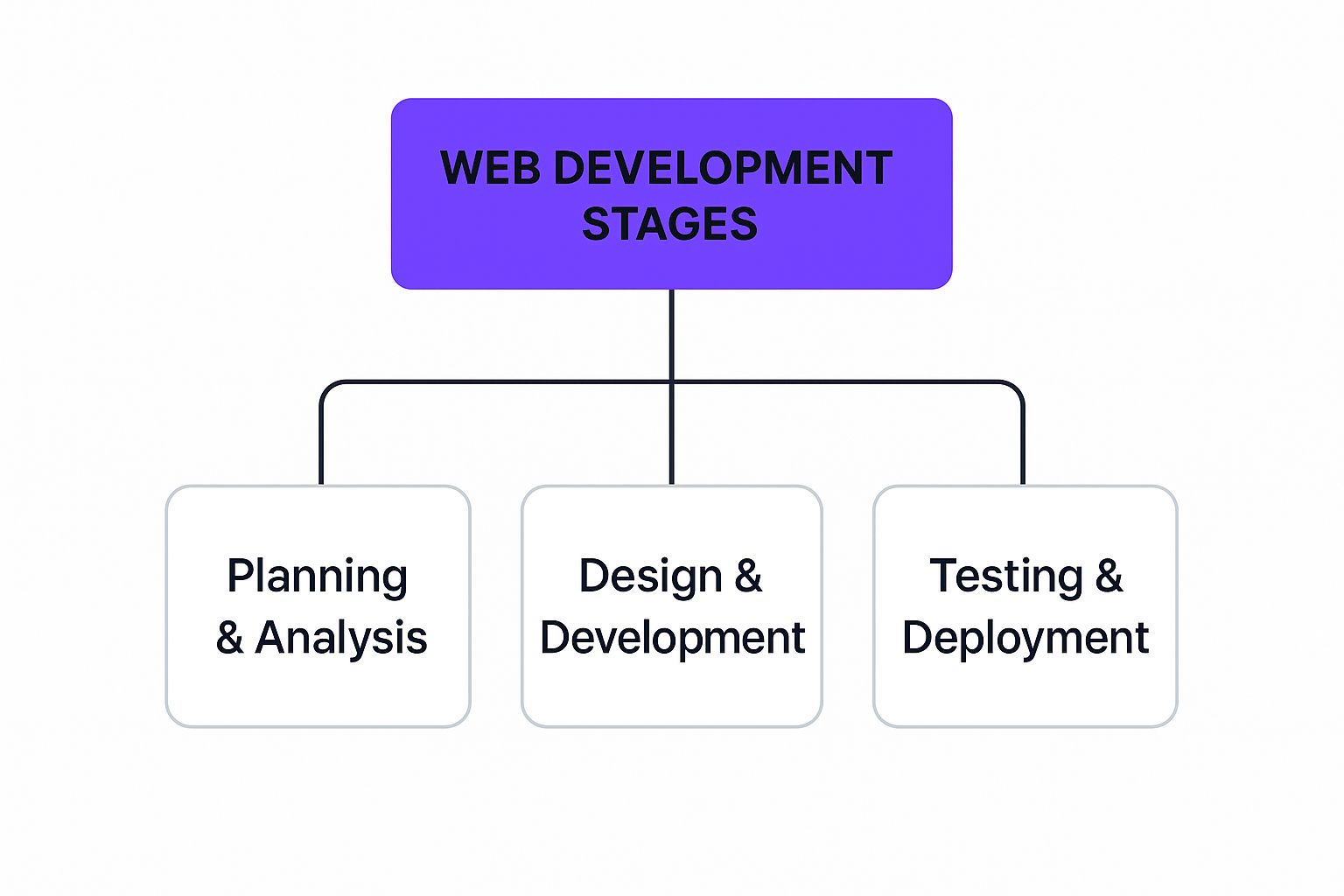
As you can see, the whole process is really about moving from strategy to creation and then to validation. It’s a logical progression.
Why A Staged Process Matters
Following a phased approach isn't just about ticking boxes on a project plan; it's just smart business. It takes what feels like a monumental task and breaks it down into smaller, much more manageable steps. This makes it way easier to track progress and pivot if we need to.
Each stage logically builds on the one before it, which naturally helps minimize risks.
The biggest win of a structured process is how it slashes risk. When you can spot potential problems early—say, in the planning or design phase—you prevent them from snowballing into expensive, time-sucking headaches down the road.
This method also keeps everyone on the same page. From our first discovery call to the final click-throughs in user testing, everyone involved—designers, developers, and you—knows exactly what we’re trying to achieve at each step. In fact, solid up-front planning can trim development time by up to 30% and costs by 20% simply by cutting down on rework. Ultimately, this approach is the surest way to a smooth, predictable, and successful project.
To give you a clearer picture, here's a quick summary of what happens in each of the six stages.
The Six Stages of Web Development at a Glance
This table lays out the entire journey, from the initial "what if" to the final "it's live!" and beyond. Each stage is crucial for building a site that not only looks great but also performs flawlessly for your customers.
Stage 1: Nailing the Discovery and Planning Phase
Every great website starts with a conversation, not a line of code. I can't stress this enough: the discovery and planning phase is the single most important part of the entire web development journey.
Think of it like building a house. You wouldn't just start throwing up walls and hope for the best, right? You'd need a detailed architectural blueprint. This phase is that blueprint. Skipping it is a recipe for a costly disaster where you’re just guessing where everything should go.
This initial stage is all about defining the "why" behind your project. We dig deep into your business, your audience, and your goals to build a solid strategic foundation. Rushing this step is a classic mistake that leads to "scope creep"—where new features and last-minute requests keep piling up, blowing the budget and timeline out of the water. A rock-solid plan is your best defense.

Uncovering Your Core Objectives
Before a single pixel is designed, we need to know what success actually looks like for you. Are you trying to boost online sales by 20%? Maybe you want to slash customer service tickets by automating common questions on the site. These goals have to be specific, measurable, achievable, relevant, and time-bound (SMART).
Defining these goals isn't just a box-ticking exercise; it becomes the North Star for every decision that follows. For an e-commerce store, for instance, key objectives usually boil down to:
- Boosting Conversion Rates: Turning more casual browsers into paying customers.
- Increasing Average Order Value (AOV): Gently encouraging shoppers to add more to their carts.
- Improving Customer Lifetime Value (CLV): Building loyalty that keeps people coming back again and again.
Without clear targets like these, your website is just a pretty online brochure. With them, it becomes a powerful engine built for growth.
Understanding Your Audience and Market
Here's a hard truth: you can't build a website for "everyone." You need to know exactly who you're talking to. This is where we create detailed user personas, which are basically fictional profiles of your ideal customers. We get into their heads by asking questions like: What are their biggest frustrations? What truly motivates them to buy? What features would make their shopping experience feel effortless?
At the same time, we put on our detective hats and conduct a thorough competitor analysis. We size up what your rivals are doing well and—more importantly—where they're dropping the ball. This isn’t about copying them. It's about finding gaps in the market and opportunities to make your brand the obvious choice. If a competitor's checkout process is a clunky, five-step nightmare, we know a slick, one-page checkout could be a massive win for you.
A well-planned project prevents expensive surprises. By investing time in research and strategy upfront, you ensure the final product directly addresses both your business needs and your customers' desires, maximizing your return on investment.
Defining the Project Scope and Features
Okay, so with a clear understanding of your goals and audience, we can finally start outlining the project's scope. This is where we hammer out a detailed list of every single feature and function the website will need. We then sort these features into two simple buckets: "must-haves" for launch and "nice-to-haves" for future updates.
For a typical e-commerce site, the "must-have" list looks something like this:
- Secure and Intuitive Checkout: A foolproof process designed to crush cart abandonment rates.
- Product Catalog with Filtering: So customers can find exactly what they want in seconds.
- Mobile-Responsive Design: A flawless experience on phones and tablets, where over 60% of online shopping now happens.
- Content Management System (CMS): A user-friendly back-end so you can easily update products and content without calling a developer.
This detailed scope document becomes our shared roadmap, making sure everyone is on the same page about the final deliverables. It lets us lock in a realistic timeline and budget, killing ambiguity before it can cause problems down the line. As we move into the design phase, typography plays a huge role in the user experience. Finding fonts that match your brand is key, and exploring resources like these 7 Unmissable Sources for Copy and Paste Fonts for Designers can be a great starting point.
Stage 2: Designing an Experience People Love
Alright, with a rock-solid plan in place, we get to move into one of the most exciting parts of the whole process: bringing your e-commerce store to life visually. But this stage is so much more than just picking pretty colors and cool fonts. It’s all about creating a seamless, intuitive journey that guides your visitors from casual browsing to confident buying.
The real goal here is to craft a digital experience that feels so natural, so effortless, that customers don't even have to think. For an e-commerce shop, that means product pages that anticipate a shopper’s questions and a checkout process that’s completely painless. A great design doesn’t just look good—it builds trust and actually drives sales.
Bridging the Gap Between UX and UI
To pull off a truly great design, we have to nail two concepts that are often mixed up: User Experience (UX) and User Interface (UI).
Think of it like building a car.
- User Experience (UX) Design is the engineering behind the drive. It’s how the car feels to operate—the smooth handling, the comfortable seats, the logical placement of the gear shift. UX is all about the overall journey, making sure the entire process is efficient and even enjoyable.
- User Interface (UI) Design is the dashboard and all the aesthetics. It’s the look of the gauges, the tactile feel of the buttons, and the color of the interior. UI is all about the specific visual elements a person interacts with.
A car can look absolutely stunning (great UI) but be a complete nightmare to drive (terrible UX). For a website to actually work, you need both firing on all cylinders. A beautiful store with a clunky, confusing checkout will lose customers every single time.
A well-thought-out user experience is a massive competitive advantage. In fact, studies show that a staggering 70% of online businesses fail simply because of bad usability. Investing in strong UX and UI isn't a luxury; it's a must for survival.
From Blueprint to Interactive Model
The design process isn't a single "ta-da!" moment. It's a careful progression that takes us from a simple sketch to a fully interactive model. By doing it this way, we make sure the structure and flow are perfect before we ever commit to the final visuals, which saves a ton of time and money down the road.
1. Wireframes: The Skeleton
A wireframe is the bare-bones blueprint of your website. It’s the skeletal structure, showing where key elements like the logo, navigation, product images, and "Add to Cart" buttons will live. There are no colors or flashy graphics here—the only goal is to nail the layout, structure, and user flow.
2. Mockups: The Visual Skin
Once everyone agrees on the blueprint, we add the visual layer to create a mockup. This is a static, high-fidelity design that shows exactly what the final site will look like. It includes your brand’s color palette, typography, imagery, and logos. This is often the first time you really see the personality of your store start to shine through.
3. Prototypes: The Test Drive
Finally, a prototype takes that static mockup and makes it interactive. It’s a clickable, semi-functional model of your site that lets us simulate the actual user journey. We can watch people navigate from the homepage to a product page and through checkout, letting us spot any confusing steps or roadblocks long before a single line of code gets written.
Designing for E-Commerce Conversions
On an e-commerce site, every single design decision has to point toward one thing: making it easier to buy. Poor design is a direct cause of cart abandonment, which costs online brands an estimated $18 billion in sales revenue every year.
To fight that, we pour our focus into a few key areas:
- Intuitive Product Navigation: Customers need to find what they're looking for in just a few clicks. That means clear categories, smart filters, and a search bar you can't miss are non-negotiable.
- Friction-Free Checkout: We simplify the checkout by cutting down on form fields, offering guest checkout, and showing all shipping and tax info upfront. No surprises.
- Mobile-First Approach: Well over half of all online shopping now happens on a phone. We design for the smallest screen first to guarantee a flawless experience for every single visitor, no matter their device.
This user-focused approach turns your website from a simple online catalog into a powerful sales machine. It perfectly sets the stage for the next phase, where we take this vision and turn it into a fully functional reality.
Stage 3: Building Your Website in the Development Phase
Alright, this is where the magic really starts to happen. With the design blueprint signed off, we roll up our sleeves and dive into the development phase. Think of this as the engine room of the project—the place where your vision goes from a static image to a living, breathing website.
Our developers take those approved designs and begin translating them into clean, functional code. It's the construction stage, plain and simple. If the wireframes were the architect's plans, this is the skilled crew laying the foundation and raising the walls, bringing those plans to life one digital brick at a time. It’s a detailed process that demands precision and a deep understanding of how every single piece needs to work together.

The Two Sides of Development: Front-End and Back-End
Web development isn’t just one big job; it’s split into two distinct but deeply connected parts: the front-end and the back-end. Getting your head around this is key to understanding how your site actually works.
Let’s use a restaurant analogy.
Front-End Development is everything your customers see and interact with. It's the beautifully decorated dining room, the easy-to-read menu, and the comfortable chairs. This is the "client-side" of your site, built with languages like HTML (the structure), CSS (the style), and JavaScript (the interactivity).
Back-End Development is the kitchen, the stockroom, and the office where the books are managed. It's the "server-side" that customers never see but absolutely rely on for their meal to arrive correctly. This includes the server hosting the site, the database storing all your product info, and the application logic that securely processes payments.
You can have the most beautiful restaurant in the world (great front-end), but if the kitchen keeps losing orders (poor back-end), you won't be in business for long. Both sides have to work in perfect harmony.
Choosing the Right Technology Stack
To build both the front and back-end, developers rely on a "technology stack"—basically, the specific set of software and programming languages they'll use. The right stack really depends on the project's complexity, how much you plan to grow, and your budget.
For e-commerce, a few common stacks include:
- LAMP Stack: This is a classic, time-tested combination: Linux (Operating System), Apache (Web Server), MySQL (Database), and PHP (Programming Language). It’s the engine behind a huge chunk of the web, including platforms like WordPress.
- MERN Stack: A more modern, JavaScript-focused stack featuring MongoDB (Database), Express.js (Web Framework), React (Front-end Library), and Node.js (Server Environment). It's a popular choice for building fast, real-time applications.
For most people selling online, though, the conversation quickly turns to choosing a Content Management System (CMS).
A CMS is a platform that gives you a user-friendly interface to manage your website's content without having to write code. It handles most of the heavy lifting, letting you focus on what you do best—running your business.
Platforms like Shopify or WordPress with the WooCommerce plugin are essentially pre-packaged tech stacks optimized for selling. Shopify, for example, is a fully hosted solution that takes care of all the back-end infrastructure for you, making it a fantastic choice for getting to market quickly and securely.
Bringing Your E-Commerce Store to Life
During this stage, developers are heads-down, building out the core features we defined back in the planning phase. This is where your store stops being a concept and starts becoming a real, functional tool.
Key Development Activities for E-commerce:
- Building the Storefront: Developers use the UI designs to code all the pages your customers will see—the homepage, product grids, individual product pages, and the shopping cart.
- Structuring the Database: The back-end team builds the database to hold all your critical info, from product details (name, price, SKU, inventory) to customer accounts and order histories.
- Integrating the Payment Gateway: This is a make-or-break step. We securely connect your store to a payment processor like Stripe or PayPal to ensure customer payment data is handled safely and transactions go through without a hitch.
- Connecting Third-Party Services: This often involves integrating with shipping carriers like UPS for real-time rates, connecting to email marketing tools like Klaviyo, or linking up with inventory management systems.
It’s amazing to think how far we’ve come. The web started with simple, static pages in the early 1990s (Web 1.0). The very first version of HTML, created in 1993, had just 18 tags and was used for basic, read-only sites—a world away from the dynamic e-commerce engines we build today. You can read more about the evolution of web development on Wikipedia if you're curious.
This methodical process ensures that by the time we're done here, you have a fully functional website, ready for the next critical step: testing everything.
Stage 4: Ensuring Quality with Rigorous Testing
After all the code has been written and the design elements are in place, it’s easy to get excited and think about hitting the "go live" button. But hold on a second. Before we pop the champagne, we have to move into one of the most important stages of the entire project: testing.
This is the quality assurance (QA) phase, and it’s basically your project’s ultimate safety net. We’re going on a bug hunt—squashing every glitch, fixing every broken link, and smoothing out every rough edge before your customers ever lay eyes on the site.
Think of it like the final, detailed inspection before a new car leaves the factory. The engine runs and the paint is shiny, but has anyone actually checked the brakes? Tested the airbags? Made sure the turn signals work? Skipping this step isn't just a risk; it's a direct threat to your brand’s reputation. A rock-solid testing process is what guarantees your e-commerce store delivers a smooth, secure, and frustration-free experience from the very first click.
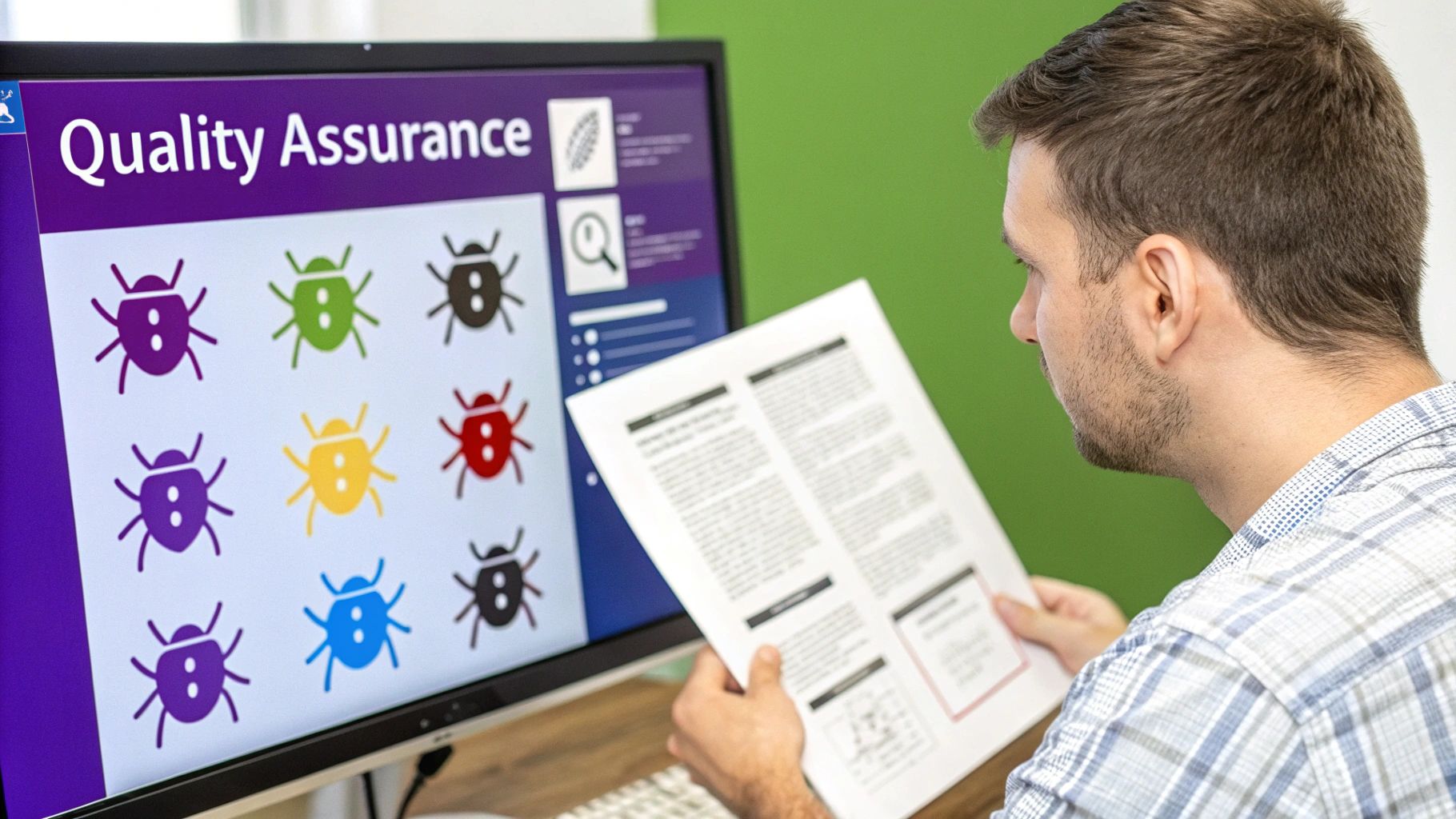
The Different Layers of Website Testing
Good QA isn’t just one big check. It’s a multi-layered process where we poke and prod the site from every possible angle to make sure it’s completely solid. Each type of test is designed to find specific kinds of problems, and when you put them all together, you get a comprehensive shield against any potential issues. It's this level of detail that separates a professional build from an amateur one.
For an e-commerce site, we typically run through these key tests:
- Functionality Testing: We ask the simple question: does everything work? We click every button, follow every link, fill out every form, and go through the entire checkout process, from adding to cart to the final confirmation page.
- Performance Testing: How fast is your site, really? We measure how quickly pages load and how the server responds when it's under pressure. Speed is everything in e-commerce—in fact, 40% of users will leave a site that takes more than three seconds to load.
- Usability Testing: Is the site genuinely easy to use? We put ourselves in your customers' shoes to see if we can easily find products, understand the navigation, and complete a purchase without any confusion.
- Security Testing: Where are the weak spots? We actively search for vulnerabilities that could be exploited by attackers, making sure your business and your customer's data stay safe.
Catching issues before your customers do is non-negotiable. A buggy or slow website doesn't just cost you a sale; it erodes the trust you’ve worked so hard to build with your audience.
A Flawless Experience on Every Screen
These days, people shop everywhere. They might browse on a laptop at work, scroll on a tablet from the couch, or make a purchase on their phone while waiting in line. That’s why cross-browser and cross-device compatibility testing is so critical.
We systematically check your website on all the big browsers—Chrome, Safari, and Firefox—and across a whole range of devices, including iPhones, Androids, iPads, and desktops of all sizes.
This confirms that your site’s layout, images, and features look and work perfectly, no matter how someone is viewing it. It’s about ensuring a consistent, professional brand experience for every single visitor, which is absolutely essential for building customer loyalty and maximizing sales.
Stage 5: Going Live - Launch and Deployment
After all the weeks of planning, designing, coding, and testing, we’ve finally reached the big day. Launch day. This is the moment all that hard work pays off, when your website goes from a private project to a public destination for your customers. But getting there isn't as simple as flipping a switch. A successful launch is all about a carefully planned deployment that ensures a smooth, flawless transition.
Think of it like the grand opening of a new retail store. You wouldn't just unlock the doors and hope for the best. You'd do a final walkthrough, check the lights, make sure the displays are perfect, and test the cash register. Launching a website requires that same final, critical checklist to make sure everything is exactly where it should be for your very first visitors.
The Pre-Launch Checklist
Before we push your site live, we run through one last round of checks. This isn't about hunting for major bugs—we squashed those during the testing phase. This is about nailing the small details that make a huge difference in user experience and performance right from the get-go.
Here's what our pre-launch checklist looks like:
- Final SEO Tweaks: We double-check that every meta title, description, and image alt tag is optimized. This gives your site the best possible starting point with search engines.
- Analytics and Tracking: We install and configure tools like Google Analytics and Google Search Console so you can start collecting valuable data from day one.
- Speed Check: We run one last performance test to make sure the site is loading lightning-fast. After all, slow speeds can cause 40% of users to click away.
- Create a Backup: We take a complete snapshot of the website right before it goes live. This is our safety net, just in case.
A great launch sets the stage for your entire online business. When things go smoothly, you build instant trust with your first visitors and create a solid foundation for all your marketing efforts.
Moving From Staging to the Live Server
Up until now, your website has lived on a staging server. This is just a fancy term for a private, password-protected environment where we can build and test without the whole world watching. The heart of the deployment process is moving the site from this private space to the live server, which is what makes it accessible to anyone who types in your domain name.
This migration involves moving all the website files and the database, and it needs to be done with absolute precision to avoid any downtime or lost data. It’s a process that has come a long way. Back in the 1960s, projects like ARPANET first allowed computers to communicate. Then, in 1985, domain names were introduced—with Symbolics.com being the first one ever registered—and the commercial internet was born. If you're curious, you can learn more about the evolution of software development to see just how much has changed.
Once the migration is complete, we do one final sweep of the live site. We click every link, check every image, and test every form to make sure it all works perfectly. This meticulous approach ensures the version your customers see is an exact, flawless copy of the site we so carefully tested on the staging server.
Got Questions? We’ve Got Answers.
Even with the clearest roadmap, it's natural to have a few questions pop up before you dive into a new website project. Let's tackle some of the most common ones we hear from business owners just like you.
How Long Does This Whole Process Take?
Ah, the million-dollar question! The honest-to-goodness answer is, it depends.
For a standard e-commerce website that goes through all six development stages we've discussed, you're typically looking at a timeline of 12 to 20 weeks. That's from our very first chat to the day your site goes live.
But that's just a ballpark. The actual timeline can stretch or shrink based on a few things:
- Project Complexity: Are we talking about a straightforward online store or a custom-built empire with subscription boxes and fancy integrations? More complexity means more time.
- Your Content: A project moves at lightning speed when all the product photos, descriptions, and page copy are ready to roll. Waiting on assets is probably the single most common reason for project delays.
- Feedback Loop: The design and development phases are a dance. The quicker and clearer you are with feedback and approvals, the faster we can keep the rhythm going.
A rock-solid plan from the get-go is your best friend for locking in a timeline you can count on.
What’s the Investment for a New Website?
This is another one that varies wildly. You could get a simple site up for a few thousand dollars, or you could invest tens of thousands into a completely custom, feature-rich experience. The final cost is a direct reflection of the time, skill, and creative energy needed to build what you're dreaming of.
The price tag is influenced by the level of custom design work, the number of unique page templates, and any tricky back-end work, like hooking up specific payment gateways or shipping calculators. Remember, you're not just paying someone to write code. You're investing in a whole team's expertise—strategy, design, rigorous testing, and dedicated project management.
Think of it this way: a well-built website is an investment in your business's future. A bigger upfront investment in a professional, conversion-focused site almost always pays for itself by preventing lost sales and saving you from a costly rebuild a year or two down the road.
Why Do I Need to Bother with Ongoing Maintenance?
Hitting "launch" isn't crossing the finish line; it's the starting gun. Ongoing maintenance is absolutely essential if you want to protect your investment and keep your site running smoothly. Without it, your shiny new website can quickly become slow, vulnerable to hackers, or just plain broken.
Regular maintenance usually involves things like security scans, software updates, and keeping an eye on performance. This is what stops security breaches before they happen, makes sure your site works on new web browsers, and keeps your pages loading fast. It's just like getting the oil changed in your car—a little bit of essential upkeep prevents a massive, expensive breakdown later.
At Wand Websites, our job is to make this whole process feel simple. We build high-octane Shopify stores that are fine-tuned to grow your brand and boost your sales. You focus on what you do best—your products—and we’ll handle the rest.
Ready to see what's possible? Learn how Wand Websites can be your e-commerce growth partner.


