The Complete Website Redesign Timeline: A Strategic Playbook for Digital Success

Mapping Your Website Redesign Journey

Planning a website redesign is like taking on a major home renovation - you need to carefully consider timing, resources, and goals before diving in. Based on industry experience and successful projects, most website redesigns take between three to six months to complete properly. This timeline allows enough breathing room for each phase while maintaining momentum. Rushing through the process often leads to cut corners and disappointing results.
Understanding the Website Redesign Timeline Breakdown
The three to six month timeline isn't random - it reflects the key phases needed for a solid redesign. Let's break down what happens during each stage:
Phase 1: Strategic Planning (1-2 months): Just like laying a house's foundation, this initial phase sets you up for success. You'll gather requirements, define clear goals, analyze competitors, and develop your content strategy. For instance, if you want to boost conversions, you might focus your strategy on improving user flows and simplifying the purchase process.
Phase 2: Design and Development (2-4 months): This is where your new site really takes shape. Your team will create wireframes, design the interface, build functionality, and integrate necessary tools. This phase typically takes the longest since it requires close coordination between designers, developers and stakeholders. When done right, good design can improve user experience by up to 61.5%.
Phase 3: Testing and Launch (2-4 weeks): Like a final walk-through before moving into a renovated home, thorough testing ensures everything works smoothly. Your team will check functionality across devices, assess performance, and conduct user testing. This step is crucial - research shows that 88% of users won't return to a site after a poor experience.
Managing Scope and Resources for a Successful Website Redesign Timeline
To stay on track with your timeline, you need to actively manage both scope and resources. Here's how:
Defining Clear Scope: Start by outlining exactly what's included in the redesign - number of pages, key features, and functionality requirements. Having clear boundaries helps prevent scope creep that can derail your timeline.
Resource Allocation: Make sure you have the right people and budget assigned to each phase. This means clearly defining roles and responsibilities, setting phase budgets, and ensuring access to needed tools and technologies.
Regular Communication: Keep open lines between stakeholders, designers and developers throughout the project. Schedule check-ins to catch potential issues early and make sure everyone stays aligned on progress and timeline adjustments.
Following these guidelines sets you up for an efficient redesign process that delivers a website matching your business goals and user needs. While it requires significant planning and coordination, the investment pays off through better performance and user satisfaction.
Strategic Planning: Building Your Foundation

Just like building a house starts with a solid foundation, the planning phase sets up your entire website redesign for success. Taking 1-2 months to thoroughly plan helps you understand your goals and map out the steps to achieve them. This careful preparation prevents issues later and keeps the redesign process running smoothly.
Defining Objectives and Aligning With Business Goals
The first step is getting crystal clear on what you want to achieve with the redesign. Are you looking to increase conversions? Improve how people see your brand? Get users more engaged? Your website goals should directly support your broader business objectives. For instance, if you're expanding into new markets, you might need to add multiple languages or create content specifically for those audiences. This ensures your website actively helps grow your business.
Understanding Your Audience and Competition
Knowing your target audience inside and out shapes every aspect of your redesign timeline. Through user research, you'll uncover what frustrates them, what they like, and what they expect from your site. This knowledge guides your design choices to create something users will love. At the same time, checking out your competitors' websites shows you what works well in your industry and where you can stand out. This research helps you spot opportunities to make your site even better than the competition.
Content Strategy and Stakeholder Alignment
A strong content plan is crucial during this early phase. Look at your existing content, identify what's missing, and plan new content that will resonate with users while helping with search rankings. It's also essential to get everyone on board - from your internal teams to management and key customers. When all stakeholders share the same vision, decisions happen faster and the final website meets everyone's needs.
Budget Considerations and Resource Allocation
Setting a realistic budget and planning resources is the final piece of the planning puzzle. Website redesigns typically cost between $3,000 for basic projects and $65,000 for complex ones. Being clear about costs upfront prevents surprises and keeps the project financially on track. You'll also need the right team - skilled designers, developers, and project managers who can meet deadlines and deliver great results within your timeline. A detailed plan helps you use your resources wisely and move smoothly into the design and development phases with a clear path forward.
Design and Development: Crafting the Experience
The design and development phase is where your website vision comes alive. Like building a new home, this stage requires careful planning and skilled execution. Over the typical 2-4 month timeline, your team will blend creative design with solid technical implementation to create a website that both looks great and works smoothly for your users.
Balancing Creativity and Functionality in Web Design
Great websites need both compelling design and reliable functionality - you can't have one without the other. During this phase, designers and developers work closely together to create a seamless end product. Designers focus on crafting an engaging visual experience based on user research and brand guidelines. Meanwhile, developers ensure everything runs smoothly behind the scenes by writing clean code and optimizing performance. When these elements work in harmony, the result is a website that draws users in and keeps them engaged. For instance, even the most beautiful design will drive visitors away if pages load slowly, while a fast site with confusing navigation will leave users frustrated.
Mobile Optimization and Responsive Design
With smartphones now the primary way people browse the web, mobile optimization is essential for any website redesign. Your site needs to provide an excellent experience whether someone visits from their phone, tablet, or desktop computer. This means going beyond just scaling down the desktop version - you need to carefully consider how people use different devices and adjust elements like menus, text size, and page layouts accordingly. A truly responsive design ensures your content looks and works great at any screen size, which keeps users happy and helps your site rank better in search results.
Boosting Conversions Through Strategic Design
Smart design choices can significantly impact how well your site converts visitors into customers. By thoughtfully placing calls-to-action, simplifying navigation paths, and refining key user flows, you can make it easy for visitors to take desired actions like making purchases or signing up for newsletters. Understanding your audience's needs and behaviors is key here. For example, A/B testing different button placements or form layouts helps identify what resonates best with your users. The goal is creating an experience that naturally guides visitors toward conversion while still feeling helpful rather than pushy. Regular testing throughout development ensures everything works smoothly before launch, setting you up for success in the next crucial phase: testing and deployment.
Performance Optimization: Beyond The Basics

Once you've finished designing and building your new website, it's time to focus on making it run smoothly and efficiently. Performance optimization isn't just a technical task - it's about creating an experience that keeps visitors coming back. This critical phase helps ensure your site loads quickly and runs smoothly across all devices.
Why Website Speed Matters in Your Redesign Timeline
The speed of your website directly affects how users interact with it and whether they stick around. Research shows that half of all users expect websites to load in 3 seconds or less. If your site takes longer, you risk losing many potential visitors before they even see your content. Even a one-second delay can reduce conversions by 7%, showing just how much speed impacts your bottom line. That's why optimizing performance needs to be a key priority during your redesign.
Image Optimization for Faster Loading
Large image files are often the main reason websites load slowly. The good news is that optimizing images is one of the easiest ways to speed up your site. This includes compressing files without losing quality, using modern formats like WebP, and serving different image sizes based on the visitor's device. For example, when someone visits on their phone, they shouldn't have to download huge desktop-sized images that slow down their experience and waste bandwidth.
Caching: A Key Component of the Performance Puzzle
Think of caching like keeping your most-used items within easy reach - it stores static content like images and HTML files closer to users so they load faster. When someone visits your site, caching reduces how much data needs to be transferred, leading to quicker load times. Setting up both browser caching and server-side caching during your redesign helps create a faster, more responsive site.
Prioritizing Mobile Performance in Your Website Redesign Timeline
With most web browsing now happening on phones and tablets, making your site fast on mobile is essential. This goes beyond just responsive design - you need to minimize code, reduce HTTP requests, and consider tools like AMP where it makes sense. Since Google now primarily uses mobile versions of sites for search rankings, having strong mobile performance is key for both user experience and SEO.
Balancing Performance and Visuals
While speed is crucial, you don't want to sacrifice the visual appeal that makes your site engaging. The key is finding the right balance between fast loading times and attractive design. This requires designers and developers to work together closely throughout the redesign. For example, they can choose image formats and sizes that maintain visual quality while keeping file sizes small. When teams collaborate this way, you get the best of both worlds - a site that's both beautiful and fast.
Quality Assurance: Ensuring Flawless Launch
The final stage before launching your redesigned website is quality assurance (QA) - a critical step that helps catch and fix any remaining issues. Just like dress rehearsals before opening night, thorough QA testing prevents technical problems and poor user experiences that could undermine even the most carefully planned redesigns.
Testing Across Multiple Platforms
Your website needs to work seamlessly for every visitor, regardless of how they access it. This means testing extensively on different devices and browsers to ensure consistent performance. A site might display perfectly on a new iPhone but have layout issues on an older Android device. Similarly, features that work in Google Chrome might break in Firefox or Safari. Only by testing across these various platforms can you deliver a reliable experience to all users.
Finding and Fixing Issues Pre-Launch
The main goal of QA is spotting technical problems before real users encounter them. This process combines automated tools to scan for common errors with hands-on testing to check actual user interactions and find subtle issues. When done properly, QA helps prevent frustrating experiences that could damage your brand's reputation. This is especially important since studies show 88% of users are unlikely to return after a poor website experience.
Getting Real User Feedback
Beyond technical testing, you need to understand how actual people use your site. By watching users complete common tasks, you can spot pain points and areas for improvement. For example, if multiple test users struggle to find the checkout button, that signals a navigation problem that needs fixing. These real-world insights help refine the site to better serve your target audience.
Managing Time While Being Thorough
While comprehensive testing matters, you also need to balance it against your launch timeline. Focus first on testing critical features that directly impact your core business goals. For an online store, thoroughly testing the shopping cart and checkout process takes priority over less essential elements like blog comments. Set clear testing priorities, use efficient methods, and make strategic choices about what to test most extensively. This balanced approach lets you find and fix major issues while still launching on schedule, setting up your redesigned site for success.
Launch Strategy and Sustained Success
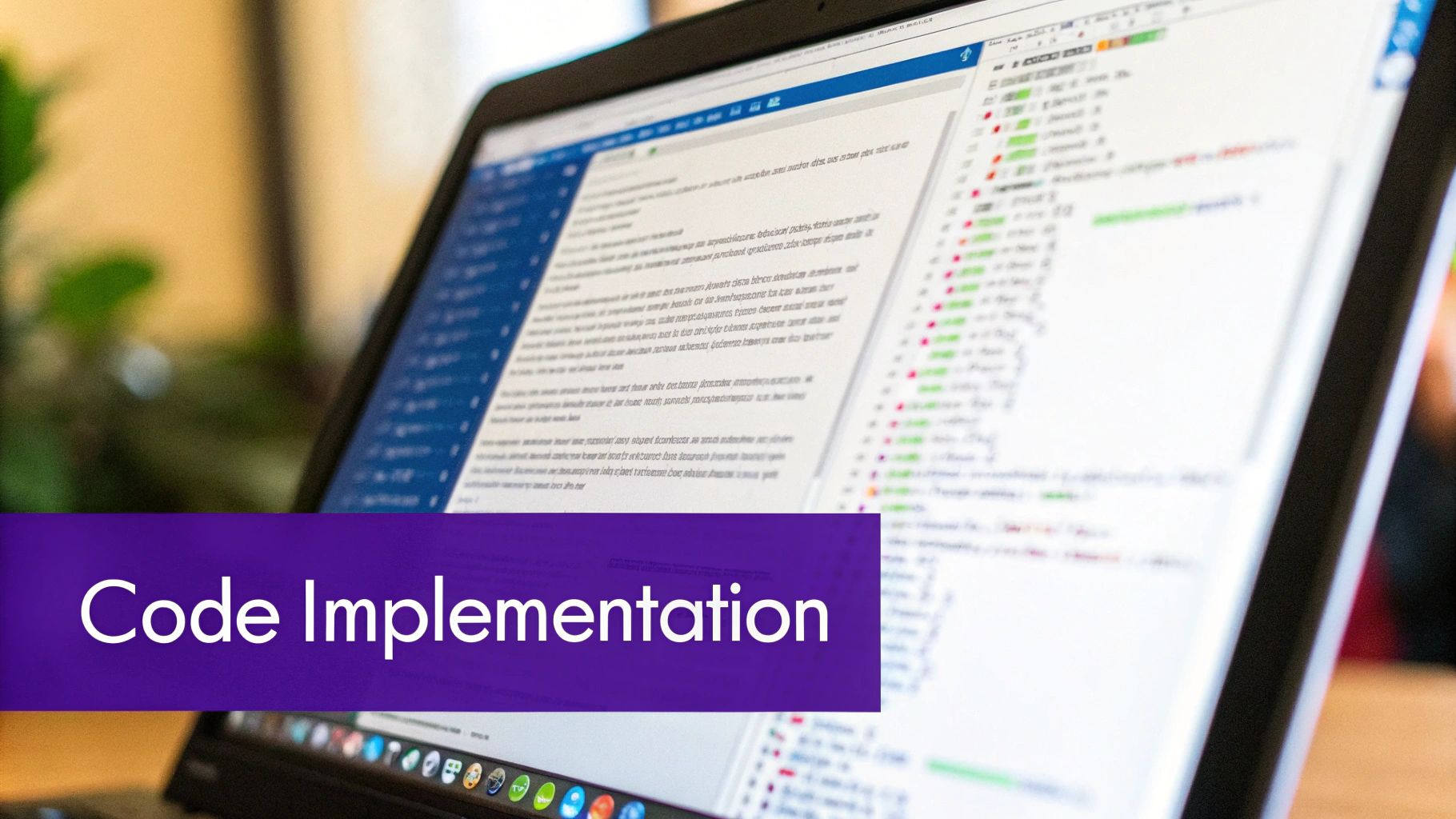
Launching your redesigned website isn't where the journey ends - it's where the real work begins. Just like a home needs regular maintenance after renovations, your website requires ongoing care and attention to deliver the best results. Let's explore how to successfully launch and maintain your new site for long-term success.
Planning a Smooth Website Launch
A successful website launch needs careful coordination, much like directing a well-rehearsed performance where every team member knows their role. Here are the key elements to consider:
- Selecting the Right Launch Date: Choose a quieter time for your business, avoiding peak seasons and holidays. This gives you space to focus and handle any issues that arise.
- Creating a Pre-Launch Checklist: Build a detailed list covering everything from final content reviews to technical testing. Check SEO elements, run performance tests, and complete security audits before going live.
- Developing a Rollback Plan: Have a backup plan ready in case unexpected problems occur. Being able to quickly restore the previous version helps protect your users' experience.
Post-Launch Monitoring and Maintenance
Once your site goes live, consistent monitoring becomes essential. Focus on these key areas:
- Performance Monitoring: Keep track of important metrics like load times, uptime, and error rates. Quick-loading pages keep visitors happy and boost conversions.
- Security Updates and Patches: Stay on top of software and plugin updates to protect against security risks and keep customer data safe.
- Content Updates and Optimization: Keep your content fresh and engaging with regular updates. This helps maintain search rankings and brings in organic traffic.
- User Feedback Collection: Ask users what they think through surveys and testing. Their input guides improvements and helps meet their needs better.
Budgeting for Ongoing Success
Website maintenance costs vary based on your site's complexity and needs. Annual costs typically range from $400 for basic upkeep to $60,000 for full-service support. Here's a breakdown of common expenses:
| Service | Estimated Annual Cost |
|---|---|
| Hosting | $100 - $5,000 |
| Security Updates | $50 - $1,000 |
| Content Updates | $500 - $10,000 |
| SEO Optimization | $500 - $50,000 |
| Technical Support | $200 - $5,000 |
Measuring Success and Continuous Improvement
Track these key metrics to understand how well your redesigned site performs:
- Conversion Rates: Are visitors taking desired actions like making purchases or signing up?
- Bounce Rate: How many people leave quickly after arriving?
- Average Session Duration: How long do visitors spend exploring your site?
- Organic Traffic: Is your site attracting more search engine visitors?
By watching these numbers and listening to user feedback, you can make smart decisions to keep improving your site's performance. This ongoing process helps your website remain valuable for your business.
Ready to transform your Etsy store into a thriving e-commerce business? Wand Websites makes it effortless. We handle everything from design and development to ongoing maintenance and optimization, so you can focus on what you do best – creating amazing products. Visit Wand Websites today to learn more and start growing your business.


